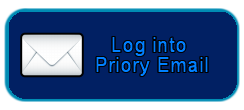School Gateway
Schoolcomms Online Payments and Trip Consent
Finding the right change or writing a cheque for the school trip or other items for school can be tiresome and time consuming. You or your child has to take the payment/s to school and the school office has to count and record it. At Priory, we use Schoolcomms to offer you an online payment method which puts you in control. You can access it at any time, track how much you have paid, what is outstanding and make payments directly to us using your debit or credit card.Getting started
You will need to register for a School Gateway account from www.schoolgateway.com. You will need to enter your email address and mobile number we have on record for you. Please ensure we have the most up-to-date parent contact details.
When you have entered your email address and mobile number, select the Send PIN button, a PIN number will be sent to your mobile phone. You can then use this PIN number to log into the School Gateway and view/ make payments.
Payment requests
When there is money owing to school by you, we can set up payment requests and you will be notified by text or email that there is a payment request available. Simply log in using your email address and your PIN number, select the payment request(s) you wish to fulfil and follow the Wizard through to pay.
Convenient
You can give your consent for trips online, saving you the need to fill out permission slips and write notes into school about trips. When a trip is due you will be sent a text or an email to let you know that you need to log on to the school gateway and give your consent, it’s as easy as that.
You can see a record of the payments that you’ve made and receipts are sent to your registered email address for all transactions you make.
The system removes the need to send money into school with your child, removing the chance of money going astray, making it convenient for you to pay when it suits you, from anywhere at any time of day or night.
Secure
Your card details are not visible or stored in the Schoolcomms or school system.
All card information is processed by Barclaycard.
You log in using the email address registered with the school and with your PIN number.
If you have any questions about this, please contact the school office.
IMPORTANT INFORMATION: For parents using the School Gateway app to make payments:
As part of an industry wide move to protect card details from attack, Payment Card Industry compliance standards (PCI-DSS) have recently been updated to disallow old and flawed encryption standards. Unfortunately Android 4.3 (Jelly Bean) or earlier does not support the new encryption standards.
This means that with immediate effect, parents may find that they can’t make payments through the School Gateway smartphone app or the School Gateway website when using an Android 4.3 (Jelly Bean) or earlier device.
Those affected by this issue can still pay by:
- Going to www.schoolgateway.com website
- via PC/laptop
- Downloading and using the Chrome browser on their Android 4.3 device
- Using the School Gateway app on a different device, running a newer version of Android
Comments are currently closed.